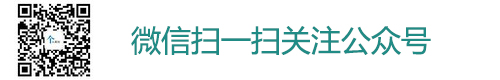|
|
excel表格制作中,有时需要复制,但是复制的时候有时候我们只想复制其中的数据而不复制文字,那么如何操作呢?
方法/步骤
首先打开excel表格工具软件,如下图所示,2007版界面。

为了进行更好的演示,这里准备如下数据。图示如下。

用鼠标先选择最左上角的数据,然后按下shift 单击最右下角的单元格选择图中所示的数据。

单击鼠标右键,如下图所示,然后选择“复制”。

接下来选择你要粘贴的位置,然后右键单击“选择性粘贴”如图所示。

打开选择性粘贴对话面板,选择如图所示的内容,或者如果你有其它的要求也可以选择,然后确定。

粘贴后的结果如下图所示,这种方法可以根据面板中选项和实际需要来进行选择。