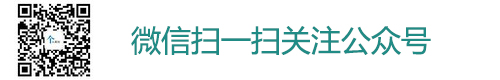|
|
在制作word文档时,有时我们需要插入excel表格数据,来增强文档的说服力,那么而我们该如何插入excel表格呢?
工具/原料
Word2013文档excel数据方法一
首先,打开我们的excel表格数据,选中我们需要插入的数据,点击【右键】,选择【复制】

然后打开我们的Word文档,在需插入的位置点击【右键】,选择粘贴的类型(有图片、excel表格、纯文本等多种格式)即可插入我们需要的数据。


方法二 通过插入对象插入数据
首先,选择我们需要插入数据的位置,然后点击【插入】——【对象】——【对象J】

在弹出来的对话框中,选择【由文本创建】,然后点击【浏览】

在弹出来的对话框中选中我们需要插入的excel文件,然后【插入】

然后点击【确认】,即可插入我们需要插入的数据