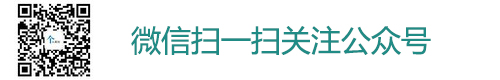|
|
我们在使用excel表格进行员工工资统计的时候,我们需要一个大的标题来反应这个表格的内容,而大标题一般都是需要进行合并表格跟内容居中对齐的。下面我们就来看一下如何操作把。
工具/原料
excel表格方法/步骤
首先,我们先打开我们做好的工资表格。我们可以看到大标题是靠左的,显得内容比较乱。

然后我们用鼠标选中大标题,并且按照表格的大小来进行选择A1-D1的表格。

然后右键鼠标,点击设置单元格格式。

然后点击对齐里面的水平对齐选择跨列居中,垂直对齐里选择居中,并且勾选下方的合并单元格。

这时候我们再去看表格,发现清爽了许多。

然后我们再点击大标题,选择上方的加粗按钮。

这样我们再去看标题就可以看到大标题与内容能明显区分开了。