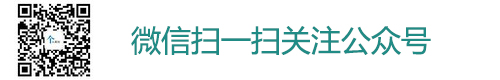|
|
当表格中需要求和数据不在同一行或同一列,而是分布在不同行和不同列时,怎样进行求和计算呢?

工具/原料
excel2013方法/步骤
如下图所示的数据,现在,要把所有“益力”的数据求和。所得结果显示在G1单元格。

在G1单元格点下,然后,在编辑栏输入:=SUMIF(

光标在A1单元格点住往E5单元格拖,划出一个区域A1:E5,编辑栏(后面即显示出A1:E5

英文状态下,输入“,”号,再输入双引号,在双引号里面输入文字“益力”,输入“,”号。如下图所示。

然后,光标再在B1单元格点住往F5单元格拖动,划出一个区域B1:F5,编辑栏即显示出B1:F5然后,再输入)号;完成公式的输入。

看起来,觉得好慢的样子,其实做起来是很快的,在选择区域时,直接用鼠标点选即可。
输入公式后,按回车键。G1单元格即得出结果“4000”。