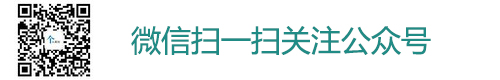|
|
在编辑一些非常重要的word、excel文档时,特别是一些机密的文档,给Word、excel文档加上密码是一项非常有用的功能,也是一项安全的保障。为了防止他人看见内容,我们必须给Word、excel文档加上密码。给Word、excel文档加密后任何人必须输入正确的密码后才可以查看内容,可是我们有时候密码忘记了,或者不知道密码我们怎么查看文件呢?下面我们来看看如何查看文件。

工具/原料
加密office文件,word或者excel办公软件加密破解Accent OFFICE Password Recovery (http://pan.baidu.com/s/1bpCGGe7)方法/步骤
下载软件,解压文件,绿色的,不需要安装。解压后如图:

打开软件:


打开需要解密的office文件

检测到是加密文件。

选择office版本,会自动选择的。

等待解密完成,时间可能有点长。

破解完成。书名号就是密码。