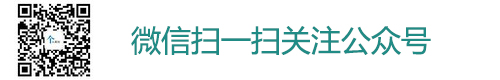|
|
我们经常需要用的一些表格,需要把零(0)不显示出来,那么如何快速来设置呢?请看下面两种较快的操作方法。
工具/原料
Excel表格方法1
打开excel表格,如下图所示,我们想要把表中的零设置为不显示。

在功能区域选择“文件”,在下拉菜单中点击“选项”。

在弹出的“excel选项”窗口中,点击“高级”。

然后下拉找到“在具有零值的单元格中显示零值”,把前面的勾选取消。

点击“确定”,表格中的零就全部不显示出来了。

方法2
打开excel表格之后,按快捷键“CTRL+F”键,在“查找和替换”窗口的“查找内容”中输入“0”,然后再点击“查找全部”。

然后再按快捷键“CRTL+A”,选中全部查找的内容。然后关掉“查找与替换”窗口。

我们再点击鼠标右键,在快捷菜单中选择“设置单元格格式”。

在“设置单元格格式”窗口的“数字”设置中,点击“自定义”,“类型”输入“[=0]""”。

然后点击“确定”,表格中的零值就全部显示为空白了。