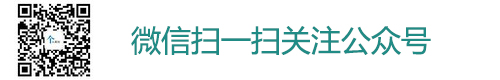|
|
word转成pdf的方法其实有很多种,可以借助专门的转换工具,也可以使用网页版的在线转换功能,这里以最简单快捷的方法介绍怎么吧word转换成pdf,很实用的
方法/步骤
首先要安装常用的办公软件Microsoft Office Word,准备好需要转换格式的文档,用world打开文档,如下图

打开文档后,在菜单栏选择”文件“命令---选中鼠标单击进入,

进入后可以看到如图,直接鼠标单击另存为,保存到其他格式

另存为的时候,注意选择存储的位置,选择计算机,单击进入下一步

选择好存储位置以后,选择存储类型(T)为PDF.点击保存

保存完成以后,就可以找到对应的转换后的文件,如图。